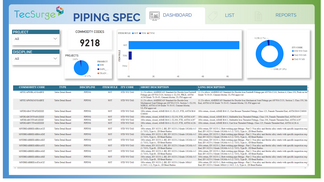Microsoft Power BI development for engineering data
TecSurge Service Drawings, reports, and datasheets
Summary
Under this service, TecSurge prepares Power BI reports that are delivered to meet client specific requirements for reporting and analysis of data from engineering systems.
Differentiators
- Expertise: TecSurge has a team of experienced Power BI experts who have deep knowledge and understanding of the platform, ensuring the highest quality reports.
- Domain knowledge: TecSurge understands how to extract and interpret data from commercial engineering applications from Autodesk, AVEVA, Bentley and Hexagon correctly and present it to end users.
- Tailored approach: TecSurge takes a tailored approach to each report, ensuring that it meets the client's specific requirements and expectations.
- Data-driven insights: TecSurge uses data analysis and visualization techniques to uncover insights and help the client make informed decisions.
- Rapid delivery: TecSurge has a proven track record of delivering reports rapidly, helping the client to quickly access the information and insights they need.
- Ongoing support: TecSurge provides ongoing support and maintenance for the report, ensuring its accuracy and reliability over time.
- Excellent communication: TecSurge has excellent communication skills, ensuring that the client is kept informed and involved throughout the report creation process.
Deliverables
The typical deliverables produced by this service are:
- Power BI dashboard: A visual representation of the report that includes graphs, charts, and other visualizations to convey insights and data analysis.
- Power BI report: A detailed report that includes all data used in the dashboard, as well as additional information and analysis.
- Data model: The data model used to create the report, including data relationships and calculations.
- Pbix raw file: The Pbix files are delivered so clients can reproduce and modify the reports for their customer’s need.
Work Process
Our work process ensures that the Power BI report is delivered on time, within budget, and to the client's satisfaction. Once deployed, the report provides the client with the information and insights they need to make informed decisions.
The work process for creating a Power BI report typically includes the following steps:
- Requirements gathering: TecSurge meets with the client to understand their needs and requirements for the report, including the data sources, data analysis, and report design.
- Data preparation: TecSurge prepares the data for use in the report, including data extraction, cleaning, and transformation.
- Data modeling: TecSurge creates a data model for the report, including data relationships, calculations, and any necessary data aggregations.
- Report design: TecSurge designs the report, including the dashboard and any necessary reports, ensuring that the design meets the client's requirements and preferences.
- Data visualization: TecSurge creates the visualizations for the report, including graphs, charts, and other visual elements, to effectively convey insights and data analysis.
- Testing and validation: TecSurge tests the report to ensure its accuracy, functionality, and performance, and makes any necessary revisions.
- User acceptance testing: TecSurge involves the client in user acceptance testing to ensure the report meets their requirements and expectations.
- Deployment: TecSurge deploys the report to the client's environment, and provides any necessary training and support.
Quality Assurance
Our team of experts ensures that the Power BI report delivered to the client is of the highest quality and meets their specific requirements.
- Requirements review: TecSurge reviews the client's requirements to ensure the report accurately reflects their needs.
- Data validation: TecSurge validates the data used in the report to ensure accuracy and consistency.
- Report design: TecSurge checks the report's design, including visualizations and formatting, to ensure it meets the client's aesthetic preferences.
- Functionality testing: TecSurge tests the report's functionality, including report interactivity and drill-through capabilities, to ensure it meets the client's specifications.
- User acceptance testing: TecSurge involves the client in user acceptance testing to ensure the report meets their expectations.
- Performance testing: TecSurge tests the report's performance, including speed and scalability, to ensure it meets the client's requirements.
Getting started
In addition to the documents listed below, we will ask our clients a series of questions to clarify the scope of work:
- Sample report: TecSurge requests a sample report from the client to understand their reporting style and preferences.
- Excel format: TecSurge requests the client's data in an Excel format to ensure compatibility and facilitate data analysis.
- Access credentials: TecSurge requests access credentials to the client's data sources to ensure accurate data retrieval and reporting.
By obtaining these items, TecSurge can deliver a Power BI report that is tailored to the client's specific requirements and meets their expectations.
If this service describes your situation, and you’re able to provide the engineering inputs and answers to the requests listed here, contact us today for a quotation.