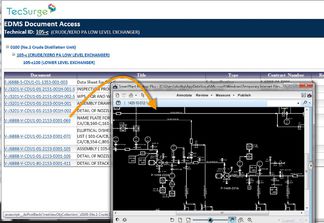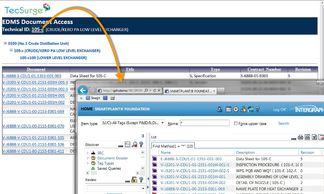SmartPlant Foundation integration with SAP
Systems implementation and integration
Customer Benefits
- Streamlined user access to technical documentation and drawings
- Leveraged existing SmartPlant Enterprise for Owner Operators (SPO) implementation and technologies
- Enabled one-click access to SPO from SAP, Maximo and other applications
Our Services
TecSurge delivered consulting, solution design, development and implementation services, working closely with our customer’s IT, engineering and plant maintenance departments.
The Client
Our customer operates a 290,000 barrel per day oil refinery in Jurong Island, Singapore. Products from the refinery include liquefied petroleum gas, chemical naphtha, motor gasoline, kerosene, jet fuel, diesel, low sulphur fuel oil, bunker fuel oil, asphalt and sulphur.
All products go through a process of stringent quality control before leaving the refinery for distribution to the Singapore domestic market as well as to overseas export markets primarily in the Far East.
Project Challenge
Our customer has implemented SPO, providing access to key technical documentation and drawings, cross referenced with the plant tag hierarchy and other data structures.
In addition, the company is in the process of migrating from its existing Maximo plant maintenance solution to SAP PM (Plant Maintenance).
Refinery personnel from outside of the engineering and IT departments who are not familiar with the terminology and user interface of the SPO system were unable to fully exploit the information available. These users work with the SAP PM or Maximo plant maintenance solutions on a daily basis, and needed a straightforward way to access the technical information being managed in SPO.
Our Solution
In consultation with various business stakeholders, TecSurge proposed a solution involving the implementation of a simplified web portal designed to integrate with SAP or other solutions.
The simplified portal enables end users to obtain one-click access to the technical documentation and drawings associated with a given functional location or equipment master in SAP. Where more detailed data or sophisticated operations are required, users are also given one-click access to the full SPO web portal.
The experience begins in SAP, Maximo or any other source application, with a user clicking on a hyperlink associated with a functional location or equipment tag. The hyperlink triggers a web browser to be launched, displaying the simplified web portal illustrated in Figure 1.
The simplified portal displays the selected tag number and its technical description, and lists the documents and drawings associated with the tag by querying the SPO system.
From this simplified portal view, the user can click on any of the listed documents and drawings, and the associated file contents will be displayed as shown in Figure 2
Alternatively, if the user needs access to the complete SPO environment to perform more sophisticated queries or access more detail, clicking the tag number will launch the SPO portal and automatically locate the selected tag in the view, as shown in Figure 3.
The implementation utilises the single sign-on (SSO) capability of SPF, ensuring information access and security policies are respected, and simplifying and streamlining the user experience.
TecSurge has developed this integration in a highly reusable, configurable and flexible way, enabling it to be rapidly tailored to suit other customers with a similar requirement to integrate 3rd party systems with their SPO or SPF environments.
If you are interested in increasing your return on investment in SmartPlant Foundation via smart integration, please contact us today to discuss your options.