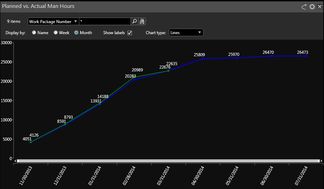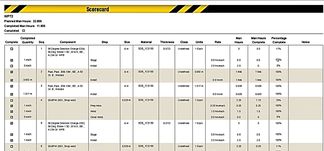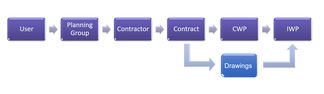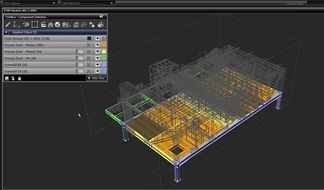Intergraph Smart Construction Implementation
TecSurge Service Systems implementation and integration
Summary
TecSurge provides the expertise and experience necessary to assist clients in the implementation of Intergraph Smart Construction. Professional services capabilities typically utilised within implementation projects include consulting, design, configuration, customization, testing, training and handover.
Differentiators
- Professional Project management expertise
- Experienced Smart Construction resources
- Extensive product experience including customisation
Deliverables
Based on the agreed scope of work and requirements gathered, the implementation is typically divided into several phases, each of which produces distinct deliverables, including:
- Business process diagrams
- Design and technical specifications
- Technical deliverables such as configuration files, load files, etc.
- Various kinds of report templates
- Administrator and user documentation
Work Process
Project Configuration
Our process begins with requirements gathering which typically captures the details of site access and security, project standards and construction work package (CWP) schedule. These requirements are then used to establish project parameters such as contracts, contractors, disciplines, rules of progress, constraints, project configuration schedule, etc.
From these requirements and parameters, the information architecture is derived, and the project configuration developed, including planning groups, user access, roles and the project schedule from Primavera.
Work Packaging
Once the information architecture and construction life cycle have been established, the mechanism to retrieve information from drawings for planning must be configured.
By configuring the retrieve mapping, drawings from SmartPlant Foundation along with their components may be retrieved and packaged into installation work packages (IWP) depending upon the construction work area and associated disciplines. These packages are then scheduled according to the construction work package schedule defined during project configuration.
Rules of progress are applied to compute overall progress measures, based on the packaged components of each IWP.
TecSurge has substantial expertise relating to the following key areas of Smart Construction and workface planning automation functionality:
- Drawing auto-retrieval – the retrieval of data into Smart Construction from 2D drawings and 3D models can be triggered automatically when these deliverables are published from their originating applications.
- Automated work packaging – creation and maintenance of IWPs can be automated based on data retrieved from SmartPlant Foundation or from external Excel workbooks.
- IWP naming – SmartPlant Foundation engineering numbering system (ENS) functionality can be used to automate the creation and assignment of standard names to IWPs.
These automation features, when properly applied, can reduce significantly overhead work for planners, providing them with more time for more productive tasks such as progress monitoring. This productivity improvement is especially beneficial when multiple projects are being managed concurrently.
Customisation and Integration
An integration with Smart Materials allows the forecasting and reservation of materials to be performed in synchronisation with the construction schedule, providing improved visibility and manageability of material availability.
Customisation and integration with other solutions can bring further automation and efficiencies to the Smart Construction environment, and TecSurge has experience with examples such as the following:
- Integration with document management solutions such as Documentum
- Integration with reporting solutions such as Crystal Reports
- Custom navigation and visualisation of drawings, work packages and 3D models
- Custom Smart Construction views and dashboards, including menus, commands, columns, selection rules, filter categories and search criteria.
Quality Assurance
TecSurge ensures the quality of the system implementation by following a rigorous process of unit testing and peer review. Test scripts and results are recorded, and delivered to the client as part of acceptance testing and handover.
Demonstrations are held at key milestones, and to explain implementation decisions, in order to ensure no surprises to the client, and help to verify implementation quality prior to final handover.
Any challenges identified during project delivery are managed via risk registers and issues communicated clearly with project stakeholders to ensure appropriate mitigation strategies are implemented.
Getting Started
TecSurge is engaged with the customer throughout the process of contract. Typically, to understand the scope of work better, we ask a series of generic questions, such as:
-
What version of SPC is going to be used?
Why: This is a key input to be aware and in sync with the standard capabilities of the software and expectations of the customer.
-
How many individual plants or facilities will be in scope?
Why: This will help determine the project effort and estimation.
-
What system integrations are required?
Why: The type, schedule and number of integrations has significant impact on the cost and schedule of the implementation.
If this service describes your situation, and you’re able to provide the engineering inputs and answers to the questions listed here, contact us today for a quotation.