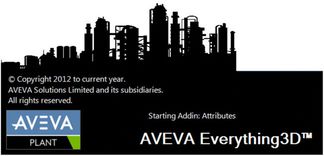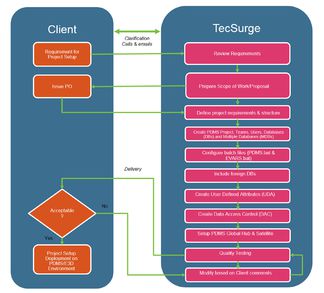Project Setup for PDMS/E3D
Systems implementation and integration
Summary
This TecSurge service delivers a cost effective, high quality and convenient solution for PDMS/E3D project setup.
Differentiators
- Excellent technical and functional knowledge of AVEVA PDMS and Everything3D
- Long experience working with both EPC and owner-operator organizations
- Dedicated and exclusive focus on engineering IT service delivery
Deliverables
The typical deliverables produced by this service are:
- PDMS/E3D project database files configured to meet client/project specification
- Handover documentation
Work Process
TecSurge manages the execution of Project Setup for AVEVA PDMS/E3D as a professional service involving a dedicated project manager and our expert services team. After the project kick-off, detailed execution will commence as follows.
PDMS project setup detailed execution stages
- Define project requirements & structure
- Create PDMS Project, Teams, Users, Databases (DBs) and Multiple Databases (MDBs)
- Configure batch files (PDMS.bat & EVARS.bat)
- Include foreign DBs
- Create User Defined Attributes (UDA)
- Create Data Access Control (DAC)
- Setup PDMS Global Hub & Satellite
- Quality Testing
Define project requirements & structure
At project commencement, the required PDMS project structure is identified and documented. Typical details include the assignment of Sites and Areas per discipline, the database extract to be used, and whether MDBs should be created for each Team.
Create PDMS project, Teams, Users, DBs, MDB
After all the requirements have been identified, PDMS project creation will be completed to match the customer specification, including details such as the project folder hierarchy, Teams, Users, DBs and MDBs.
Configure batch files (PDMS.bat & EVARS.bat)
These batch files must be configured to enable references to other project databases to be established, and for all other custom configurations within the project (for example, defining the path for custom functions).
Include all necessary foreign DBs
All required foreign DBs are included so that they will be displayed and can be accessed within the new project.
Create UDA
Some projects require additional attributes which are not present in the standard system configuration, such as for Piping Line Data. If known in advance, these User Defined Attributes are set up at this stage.
Create DAC
The DAC is important in controlling user access to project data, and this is enforced by configuring Access Control Rights (ACR’s) based on customer requirements.
Setup PDMS Global Hub & Satellite
If PDMS Global is required, then the project is converted to Global and satellites setup for each location based on information provided by the customer.
Quality Testing
After the project has been created and setup, checking needs to be done to make sure that it conforms the client requirements. Testing all modules and databases, if it will work appropriately.
Quality Assurance
TecSurge ensures that prior to issuing deliverables, all client specifications/requirements are met and verified by testing the newly created project. Testing includes the creation of a sample 3D model, 2D drawings, checking whether the catalogues can successfully be placed in the model and testing that the access rights work as per the requirements. Tests will be done on hub and all satellites in a global environment.
After verification of successful testing, a handover package is sent for customer acceptance, after which any issues raised are resolved prior to final handover and completion.
Getting Started
Typically, our customers have to provide all necessary documents, such as requirements and specifications that are needed to start the project. Specifically, documents and specifications will include the naming convention, database numbering, PDMS Global specifications, area breakdown, database structure and access rights. TecSurge validates all the data on receipt.
In addition to these documents requested by TecSurge, we will ask our clients a series of questions to clarify the scope of work:
- What version of PDMS/E3D are you using?
- Why: To account for full compatibility on different versions of PDMS/E3D and ensure our testing is performed on an environment required by our client.
- Are you using PDMS Global in your project?
- Why: To account for additional preparation in project setup or E3D upgrade.
- Are your custom PML functions required to be tested for compatibility?
- Why: To ensure your custom macros will have fully compatibility with the targeted versions of PDMS/E3D.
If this service describes your situation, and you’re able to provide the engineering inputs and answers to the questions listed here, contact us today for a quotation.