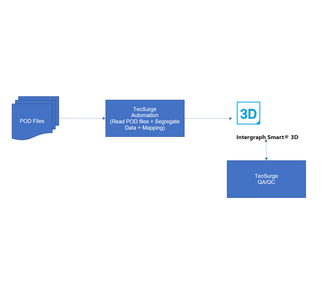Data Migration From Smart Isometrics to Smart 3D
Data Migration and Transformation
Our Services
TecSurge delivers fully intelligent Intergraph Smart 3D piping models by migrating data from Intergraph Smart Isometrics.
TecSurge uses a combination of proprietary automation tools, specialised expertise, and a well-organised, scalable technical team to set the industry benchmarks for quality and schedule while remaining highly cost-competitive with alternatives.
The Differentiators
- Proprietary automation technology produces reliable and predictable results
- Comprehensive offering addressing both automated and manual components
- Flexible and scalable to meet varying client scenarios and schedules
- Automated verification and quality control
The Challenge
Some companies have adopted Intergraph Smart Isometrics as a tool for maintaining as-built piping documentation for existing facilities. While this approach is low-cost and efficient, it does not result in a full-fidelity, multi-discipline 3D model as an output.
TecSurge has developed a semi-automated method for migrating Smart Isometrics data to Smart 3D, supporting client digital twin and other digitalization initiatives. This approach can also be combined with other plant model migration and back-modelling services to deliver a complete and accurate Smart 3D plant model.
Our Solution
Specifications and Catalogues
The migration begins with the preparation of the Smart 3D specifications and catalogues. If there is an existing Smart 3D specification and catalogue database, TecSurge will perform comprehensive checks to avoid issues due to mismatches or dimensional inconsistencies. Alternatively, the Smart Isometrics specifications are migrated following the Piping Specification Conversion service process.
Piping Model
The source Smart Isometrics Piping Object Data (POD) files and data are processed, with output data being captured in a neutral intermediate form. The information collected from the POD files is also used for specification generation.
When the specification and catalogue data has been prepared and the source data has been processed, the model migration process commences according to the project schedule.
The following activities are performed:
- Automation is used to migrate the source data to the target. The first step is to migrate the graphical elements, and then separately migrating the additional attributes and property data.
- Manual retouching is performed to improve the fidelity of the migrated model.
- Automated comparison and quality checking are utilised to review and correct any mismatches.
Drawings
Once the model migration has been completed, the next step is to generate the drawings from the piping isometrics, if required by the client.
The piping isometric generation module is typically configured to match the format and presentation of the source environment as closely as possible, and then isometrics are generated in bulk and spot-checked against the source drawings to check the quality. Depending on client requirements, additional data elements may be incorporated into the model to support isometric drawing fidelity, including:
- Explicit drawing sheet split points
- Revision and title block information
- Process and line condition data
- Hold markers and other notes
Technical Scope
- Specification and catalogue migration
- Piping
- Multi-discipline physical model migration
- Piping
- Pipe supports
- Drawing migration
- Piping isometrics regeneration
- Manual retouching
- Application of client modelling standards and procedures
- Adjustments to the label and dimension positions
- Additional annotation and dimensioning where required
- Quality assurance
- Automated comparison of source and target
- Manual review and checking of deliverables
- To-do list management
Quality Assurance
Due to the necessity of using manual retouching for some parts of the piping migration process and to address the fundamental differences between the source and target systems, TecSurge has developed a suite of quality assurance tools to ensure high-quality results. These tools perform a variety of comparisons between the source and target systems, verifying elements such as:
- Component endpoint locations and coordinates
- Property data
- Isometric bill of materials
Our quality tools allow designers to identify potential migration errors quickly and focus directly on the affected elements to perform the necessary adjustments. In some cases, well-known migration errors can be automatically corrected by specialized tool functions.
If this case study describes your situation, please contact us today for a quotation.